Changing your Blogger dashboard's language is supposed to be easy as it can be done directly from within the dashboard itself. But what if you accidentally switched to a foreign language with strange looking characters you don't recognize? Now how can you select a language (or anything) when you can't even decipher the available selections? You can't.
Well here's an easy solution/tool that bypasses the dashboard entirely. No matter what language you are stuck with now and regardless whether you can read it or not, you can change/restore it in just a couple of clicks!
Here's how:
- Select your desired language by clicking the corresponding link below. It will open the Blogger language selection page (in new window) with your chosen language preselected.Afrikaans
Amharic - አማርኛ
Arabic - العربية
Basque - euskara
Bengali - বাংলা
Bulgarian - български
Catalan - català
Chinese (Hong Kong) - 中文(香港)
Chinese (Simplified) - 简体中文
Chinese (Traditional) - 繁體中文
Croatian - hrvatski
Czech - čeština
Danish - dansk
Dutch - Nederlands
English (United Kingdom)
English (United States)
Estonian - eesti
Filipino
Finnish - suomi
French (Canada) - français (Canada)
French (France) - français (France)
Galician - galego
German - Deutsch
Greek - Ελληνικά
Gujarati - ગુજરાતી
Hebrew - עברית
Hindi - हिन्दी
Hungarian - magyar
Icelandic - íslenska
Indonesian - Bahasa Indonesia
Italian - italiano
Japanese - 日本語
Kannada - ಕನ್ನಡ
Korean - 한국어
Latvian - latviešu
Lithuanian - lietuvių
Malay - Bahasa Melayu
Malayalam - മലയാളം
Marathi - मराठी
Norwegian - norsk
Oriya - ଓଡ଼ିଆ
Persian - فارسی
Polish - polski
Portuguese (Brazil) - português (Brasil)
Portuguese (Portugal) - português (Portugal)
Romanian - română
Russian - русский
Serbian - Српски
Slovak - slovenčina
Slovenian - slovenščina
Spanish (Latin America) - español (Latinoamérica)
Spanish (Spain) - español (España)
Swahili - Kiswahili
Swedish - svenska
Tamil - தமிழ்
Telugu - తెలుగు
Thai - ไทย
Turkish - Türkçe
Ukrainian - українська
Urdu - اردو
Vietnamese - Tiếng Việt
Zulu - isiZulu - All you have to do next is click the orange "Save Settings" button to save the setting.
- That's it. I told you it was easy :)
Enjoy!
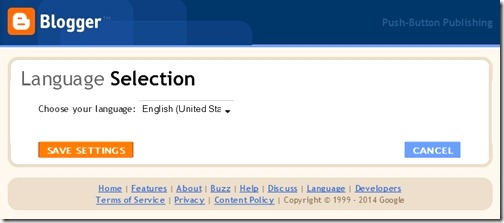

0 comments:
Post a Comment